Best Canva Alternatives: We all know canvas is the most popular online graphic design tool. Canva provides a variety of templates and layouts for creating images, videos, gifs, animations, and more for your website, emails, and social media channels.
As a DIY graphic design tool, Canva changed the design world. With Canva, even non-designers can create awesome graphics.
However, some users choose Canva alternatives because it has some downsides. Canva still offers free digital assets for DIYers.
Some of the Canva alternatives offer free options, while others offer features you can’t find on Canva or don’t have to pay for.
Here are the best Canva alternatives if you’re looking for a cheaper alternative or for something different.
List of The Best Canva Alternatives
- Glorify App
- Adobe Express
- Visme
- Easil
- VistaCreate
- Snappa
- Simplified
- Stencil
- PicMonkey
- Venngage
- Photopea
- Befunky
- Desygner
- Animaker
- Picmaker
- Fotor
- DesignCap
- Gravit Designer
- Artboard Studio
- Pixlr
- RelayThat
- Piktochart
- Design Wizard
- Drawtify
- Pixelied
- Placeit
- Tyle
- Fotojet
- Fotoram
1. Glorify App
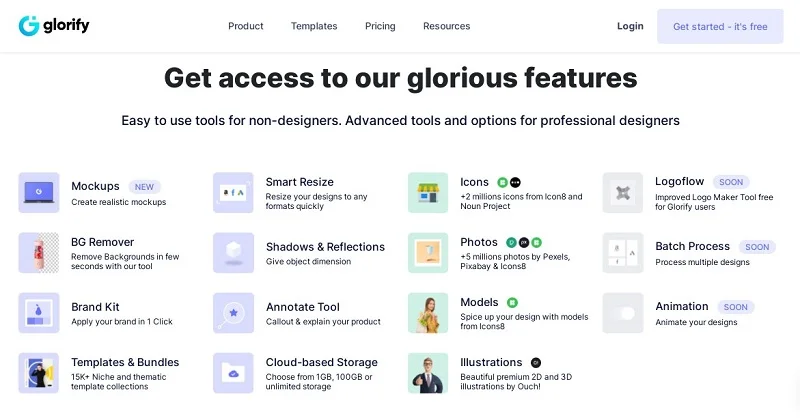
Glorify App is the best eCommerce design tool that lets you build professional, high-converting social media posts, logos, infographics, ads, presentations, mock-ups, and more.
The Glorify App is a better alternative to Canva since both share some similar features. However, for its professionally designed templates, Glorify is a better choice.
Creating product images from scratch is time-consuming and expensive. Thankfully, Glorify offers thousands of themes and templates – each suited for your store’s needs.
It’s easy to change the color scheme, remove backgrounds, change fonts, and add texts, shadows, and reflections, all with just a single click.
Features
- Professionally designed Product image templates
- One-Click AI Background Remover tool
- Add Cool Shadows Effect
- Add Reflections Effect
- Annotate Tool
- Smart Resizer
- Best Logo maker
- Mockups
- Team collaboration
- Cloud storage
- Band kit
- Upload own font
- 2M+ icons from Icon8 and Noun Project
- 5M+ millions photos by Pexels, Pixabay & Icons8
- Templates with various sizes
- Premium 2D and 3D illustrations
- 30-day money-back guarantee
Pricing
Glorify Design App has 3 plans with monthly and yearly subscriptions.
- Free Forever
- Pro Monthly: $39.99/ mon | Pro Annual: $359.91/year ($29.99/ mon)
- Business Monthly: $99.99/ mon | Business Annual: $899.91/year $74.99/ mon)
Glorify App Pros and Cons
Pros
- Easy to use for beginners.
- Huge template collection.
- Cloud-based software
- Comes with a lot of features
- Amazing Icons collection
- Regular updates
- Lifetime free trial
Cons
- You can’t create videos
- You can’t create a gif or animation option, but coming soon!
- Related: Glorify App vs Canva
2. Adobe Express (Formerly Adobe Spark)
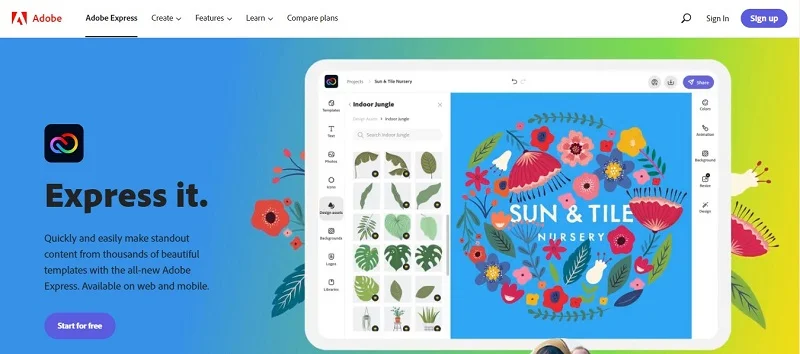
Adobe Express is an online tool for creating graphics quickly. An ideal alternative to Canva, Adobe Express offers an impressive set of features. There are thousands of free icons and images available in the free version.
Spark can also be used to build simple, responsive websites and short animated videos. On the surface, it looks like the editor’s tools are simple, but they are actually quite powerful. It features curved text, clean icons, images from Adobe Stock, and interesting animation effects,.
Features
- Huge library of templates
- Premade templates
- branding feature
- Sharing tools
- instant easy resizing tool
- direct integration to Google Drive
- PNG, JPG, or PNG
- Huge collection of icons, photos, and other digital assets
- Easy to remove backgrounds.
Pricing
Adobe Express has Two Plans
- Free Plan
- Premium Plan: $9.99/mon
Adobe Express Pros and Cons
Pros
- Variety of resources
- Ease of use
- Layers
- Social media graphics
- Creating short videos
- It’s both web-based and mobile
- 30-day free trial
- The free plan provides 2GB of storage
Cons
- Needs more templates
- The free plan contains the watermark
- Videos are only 30 seconds long
3. Visme
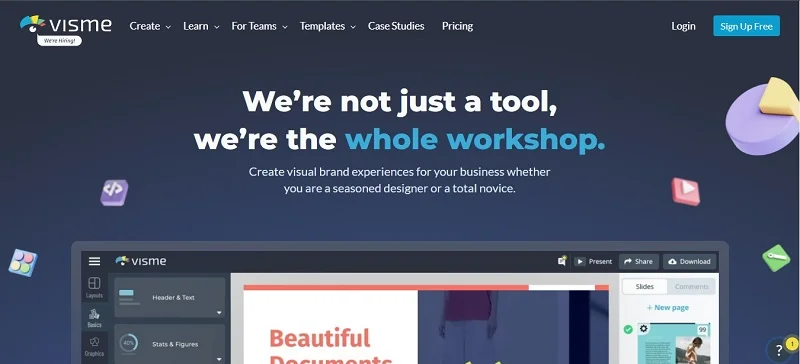
Unlike traditional graphics tools, Visme offers many features that you wouldn’t expect. The drag-and-drop editor is intuitive and easy to use.
This Canva alternative is more expensive because it focuses on complex designs, such as infographics and marketing documents. You can create charts and widgets to share within your company and collaborate with your team.
Features
- Advanced data visualization tools
- Analytics features
- Premade professionally designed templates
- Brand kit
- Import and export option for PowerPoint
- Privacy controls on some plans
- A large library of images, illustrations, GIFs, audio, video, and more
- Team collaboration
- Annotations
- Infinitely vertical infographics
- Animation and interactivity
Pricing
Visme has four plans
- Free plan
- Personal Monthly: $29.00/mon | Personal Annually: $12.25/mon
- Business Monthly: $59.00/mon | Business Annually: $24.75/mon
- Enterprise
Visme Pros and Cons
Pros
- The graphics are excellent
- Ease of use
- Various templates
- Versatile, useful tools
- Multiple Languages
- Affordable
- Remove Image Background
Cons
- Limited Features
4. Easil
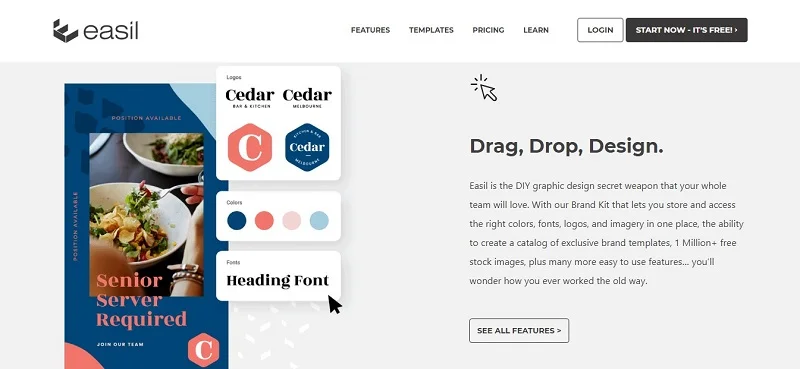
Easil is a drag-and-drop editor and a Canva alternative with over 1000 professionally designed, fresh, vibrant templates.
In addition, it offers some of the most advanced image editing features such as the ability to add drop shadows, glow effects, and curved effects to any text. Animated GIFs can also be created using metallic or glitter text masks.
It does a pretty good job as a Canva alternative. There is a long list of shape masks. Additionally, there are icons, pictures, and illustrations.
Features
- Drag and drop editor
- Pro-level templates
- Advanced image editing features
- Add drop shadow, glow, and curved effects
- Create animated GIFs
- Resize templates in a snap
- Many free fonts
- Magical color palette generator
- Photo background remover tool
- Team collaboration
- Brand Kit for every team and sub-team
- Design locking
Pricing
Easil has four plans
- Easil Basic: Free
- Easil Plus Monthly: $7.50/mon | Yearly: $75/year
- Easil Edge Monthly: $59/mon | Yearly: $588/year
- Easil Enterprise: Custom
Easil Pros and Cons
Pros
- Stunning designs perfect for social media
- Professionally designed graphic templates
- Resizing Tool
- Upload your own Fonts
- 30 Day Free Plus Trial
- 1 Million+ Free Stock Images
- Drop Shadow & Glow
Cons
- Limited features in the free plan
- The free plan does not come with an image background removal tool & Resizing Tool.
- The Brand Kit tool is only included in the Plus Plan
5. VistaCreate (Formerly Crello)
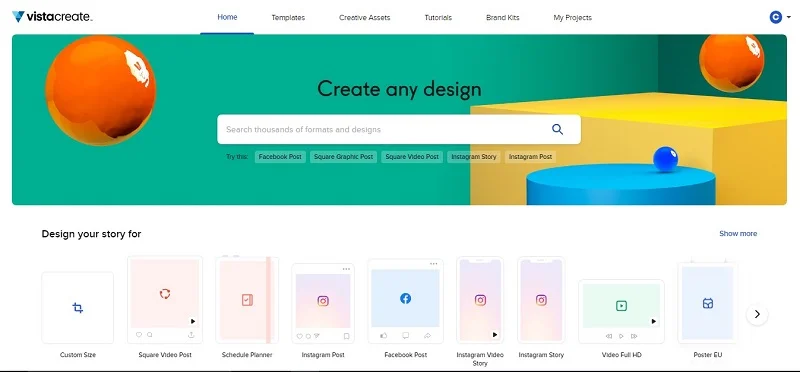
VistaCreate is a great alternative to Canva for anyone who wants a change. It has many templates in various styles and formats. These include marketing and social media templates.
VistaCreate offers 60K+ ready-made static templates and pre-set dimensions for specific designs, like Facebook posts, with a quick search bar.
The design module allows you to add objects, set color palettes with the branding kit, and drag-and-drop items like objects and text boxes wherever you like.
Features
- 60K+ professionally designed static and animated templates
- 70M+ photos, videos, and vectors
- Team account
- Brand Kit with colors, logos, and fonts
- Background removal feature
- Resize feature
- Sticker Maker
- 76 design formats
- Easily create designs for social media, blogs, marketing materials, and ads.
- Free fonts, music, animations, backgrounds, and objects
Pricing
VistaCreate offers Two plans
- Starter: Free
- Pro Monthly: $13/mon | Pro Yearly: $10/mon
VistaCreate Pros and Cons
Pros
- Impressive templates, icons, animations, and stock images
- affordable
- Easy to use
- Delivers impressive professional results
- Quality and range of posts and videos
Cons
- Graphic assets need to update more often
6. Snappa
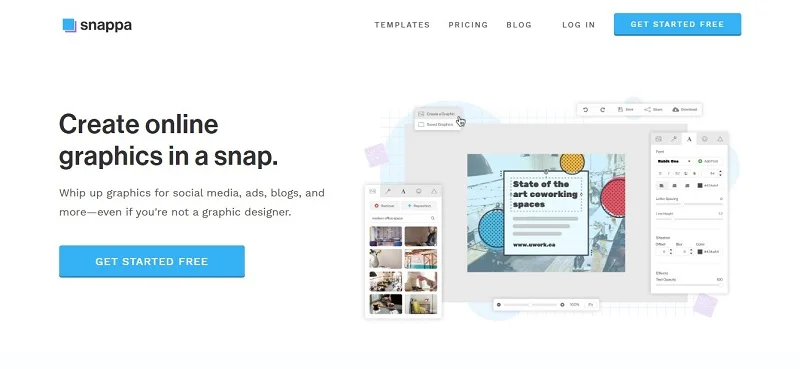
Snappa is a DIY online graphic design tool for making graphics for social media, ads, and profile pages, and offers great options for bloggers. The editor is simple and clean.
Business cards and documents are not included in the template library. However, Snappa is still a good Canva alternative.
Templates help you get the perfect dimensions, and millions of free, high-resolution photos help you create designs quickly and efficiently.
Although Snappa is priced higher than Canva, there are a few unique editing features included. It includes icons, vectors, photos, and simple shapes.
Features
- Thousands of free templates
- Millions of free photos and graphics
- Links to social media accounts
- Custom Font uploads
- Team collaboration
- Image Resizer
- Image Rotator
- Speech Bubbles
- Quick background removal tools
- Buffer / Social media integrations
Pricing
Snappa offers four plans
- Starter: Free
- Pro Monthly: $15/mon | Pro Annually: $10/mon
- Team Monthly: $30/mon | Team Annually: $20/mon
Snappa Pros and Cons
Pros
- 5M+ HD photos & graphics
- 6K+ templates
- Easy to use and beginner-friendly
- Various dimensions for different social media posters
- Resize tool is simple and fast.
- No credit card is required for the Free plan
- The free plan does not leave any Watermark
Cons
- No data visualization tools
- No animation and GIFs maker
- NO desktop, Android, or iOS apps
7. Simplified
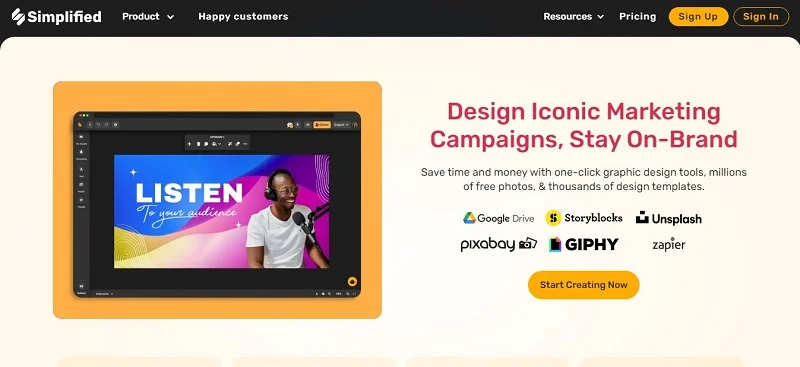
Simplified gives you instant access to millions of photos, thousands of fonts, and a variety of design components that allow you to customize your templates.
Moreover, Simplified lets you take advantage of an AI background remover, create animations, and resize images in a matter of seconds. Forget about switching between multiple tools ever again!
Additionally, you can use in-app publishing and scheduling to manage all your marketing content from one place.
Features
- AI Background remover
- Magic resizer
- Brand kits
- One-Click Editing Tools
- Creative AI assistant
- Millions of free stock photos & videos
- Thousands of free templates
- Premium, royalty-free assets from Storyblocks
- 1k+ Google fonts
- Integrations with Google Drive, Shopify
- Team collaboration capabilities
- Animation maker
- Schedule post
Pricing
Simplified offer Four plans with monthly and yearly subscriptions.
- Free Forever
- Small Teams: $15/mon
- Business: $30/mon
- Growth: $120/mon
Simplified Pros and Cons
Pros
- User-friendly
- The platform is super responsive
- Dark mode makes things easier to read
- Free Trial with NO CREDIT CARD REQUIRED
- Cloud-based software
Cons
- Integration with cloud storage tools like DropBox will be helpful
- The limit of the free trial
8. Stencil
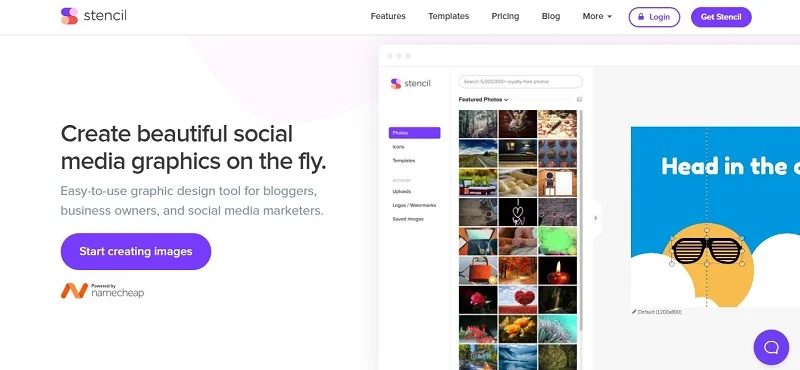
Stencil is an easy-to-use online graphic design tool. Bloggers, business owners, and social media marketers can easily create high-resolution images with Stencil without having to use complicated software like Photoshop.
It offers 5M+ stock photos, 3M+ Icons & Graphics, 1,350+ amazing templates, thousands of quotes, and 5K+ Google Web Fonts. There are no animations, interactions, or video backgrounds available.
Features
- 5M+ Photos
- 3,100,000+ Icons & Graphics
- 1,350+ Amazing templates
- 5,000+ Google Fonts
- Features such as color pickers, live previews, and safe areas.
- Instagram SMS feature
- Social sharing to all popular platforms
- Over 100 preset sizes
- connection with Buffer to schedule
Pricing
Stencil offers Three plans with monthly and yearly subscriptions.
- Free
- Pro Monthly: $15/mon | Pro Annually: $9/mon
- Unlimited Monthly: $20/mon | Unlimited Annually: $12/mon
Stencil Pros and Cons
Pros
- 7-day money-back guarantee
- Extremely easy to use
- Extensive library
- Thousands of amazing templates
- Instagram SMS features
- Upload custom fonts
- Premium Support
- Schedule any image
- Cloud-based
Cons
- The free plan offers limited features
- No mobile app
- No Cloud Storage facility
9. PicMonkey
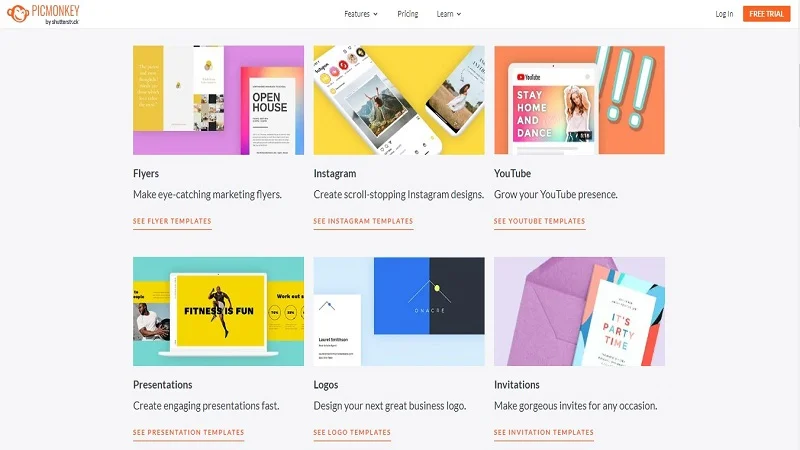
PicMonkey is one of the strongest alternatives to Canva besides Visme. It’s one of the best tools for creating from scratch since there are plenty of templates to choose from.
There are many design tools available in the editor. Among all the editing features, the photo retoucher stands out. The program works a lot like Photoshop but is easier to use.
Patterns and effects tools, as well as shapes, are also interesting features. Startups, bloggers, small business owners, and creative entrepreneurs can use this tool.
Features
- One-click Background Remover
- Smart Resize
- Brand Kit
- Video + stock library
- Thousands of graphics & templates
- Millions of premium stock photos
- Cloud storage
- Upload and trim videos
- Expansive library of top-tier fonts
- Upload your own fonts
- Primo effects, templates, and touch up tools
- Email support
- Animate your design
- Team collaboration capabilities
- Campaign management features
Pricing
PicMonkey offers Three Plans
- Basic: $7.99/mon ($72/year)
- Pro: $12.99/mon ($120/year)
- Business: $23/mon ($228/year)
PicMonkey Pros and Cons
Pros
- Stunning designs in just a few clicks
- 20+ free collage layouts
- Upload the images from various sources
- cloud storage
- Free trial
- Free mobile version
Cons
- The basic plan has limited features
- Hard to navigate
- It would be better if multiple images were shared at a time.
- Lack of templates compared to other platforms
10. Venngage
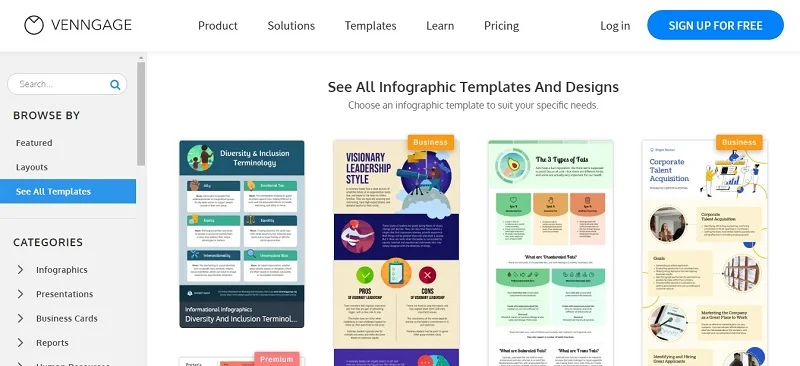
Create infographics for your website or social media accounts using Venngage and grow your DIY design skills even further. It makes boring data into visually appealing content that your audience is more likely to share.
Additionally, Venngage is also great for educational content, social media posts, logos, banners, ebooks, coupons, menus, flyers, posters, organizational charts, certificates, white papers, and more. Anyone who needs visual design services can use this Canva alternative.
Additionally, your team can participate in projects. Work on your presentation or report while communicating in real-time.
Features
- Premade engaging infographic templates
- Data Visualization Tools
- Real-time Team Collaboration
- Magic Resize
- Professional icons and illustrations
- High-Quality Stock Photos
- Import Data from Excel or CSV
- Brand Kit
Pricing
- Free
- Premium: $19/mon
- Business: $49/mon
- Enterprise: $499/mon
Venngage Pros and Cons
Pros
- Great infographics to share
- Produce professional presentations quickly and easily
- Free trial version
- Export the final design in high resolution
- An extensive collection of images and clipart
- Create a folder structure to save files
Cons
- The interface should be improved
- Speed should be improved
- No phone support
- Tool freezes when the design becomes too heavy
Additional Canva Alternatives
- Photopea
- Befunky
- Desygner
- Animaker
- Picmaker
- Fotor
- DesignCap
- Gravit Designer
- Artboard Studio
- Pixlr
- RelayThat
- Piktochart
- Design Wizard
- Drawtify
- Pixelied
- Placeit
- Tyle
- Fotojet
- Fotoram
FAQs
What Is Similar to Canva but Free?
1. Glorify App (Lifetime Free plan )
2. Snappa (Free Starter pack)
3 Easil (Free Basic Plan)
4. Crello (Free Basic plan)
5. Simplified (Free Forever Plan)
Which Is Better Crello or Canva?
Canva is better suited for designing static graphics, while VistaCreate is better for designing animated graphics. Overall, I prefer Canva over VistaCreate in terms of templates, features, integrations, and editing capabilities, as it offers considerably more than VistaCreate.
Which Is Better Snappa Vs Canva?
Canva
Is Picmonkey Better Than Canva?
PicMonkey is primarily a photo editing application, whereas Canva is an all-in-one graphic design tool.
Is Spark or Canva Better?
You get more features in Canva than in Adobe Spark, making it easier to create and schedule content. With its powerful tools like the Content Planner and clean web editor, Canva is an overall better choice.
Which Is Better Canva or Visme?
Canva is the best option for businesses looking to make high-quality graphics and videos. Canva is more affordable and has robust social media sharing features, compared to Visme, which is easy to use and more powerful.
Is Figma or Canva Better?
Canva is ideal for quick, simple marketing assets, while Figma is more focused on making UX designs and wireframes.
Is Canva Better Than Photoshop?
Canva is a better value if you want something fast and easy with built-in assets. Photoshop is probably the better choice if you want to create professional images, edit out imperfections, or create art.
Is Canva Better Than Illustrator?
Overall, Canva is a great choice if you want to create simple graphics and documents that do not require much design expertise. However, Illustrator is an industry-standard graphic design application that lets you create entirely customized images for your blog, your clients, or your business.
Is Canva Better Than Powerpoint?
Yes
