Glorify App vs Canva – Best Canva Killer: In my previous article, I have already provided an in-depth Glorify review. Here, I will compare this e-commerce-focused graphics designing software with Canva, the most popular graphic design app.
Which app is better, the Glorify App or Canva? Both of these Cloud-based Graphic designing apps are used for excellent Graphic editing. Additionally, both offer advanced features.
Canva app offers quick graphic design tools ranging from social media graphics to blog posts to event invitations.
On the other hand, the Glorify app is a design tool for creating stunning images of products for online retailers. And it is the best Canva alternative for the e-commerce sector.
What is Glorify App?
Glorify app is a cloud-based dedicated e-commerce graphic designing tool that helps to create engaging and high converting product images with just a few clicks.
Glorify app is the best e-commerce product photo editing software for shop owners like Shopify, Etsy, Amazon, FitnessPal, Woocommerce, etc.
Aside from product images, you can also create marketing materials, eBooks, Logos, social media graphics, and much more, without any design experience.
What is Canva?
Canva is an excellent, free-to-use, and most popular online graphic design tool that allows you to edit photos without having extensive photo editing knowledge.
Canva has enough features and functionality for users to create engaging, shareable content with ease.
You can use it to create social media posts, presentations, posters, videos, logos, PDFs, invoices, flyers, infographics, and websites.
Glorify Vs Canva Comparison Table
| Glorify App | Canva |
|---|---|
| Free and Paid Plan | Free and Paid Plan |
| Dedicated to E-commerce Image Editing | All in One Graphic Design Tool |
| New to Market but Growing Fast | Matured and Most Popular |
| Cloud-based Online Tool | Cloud-based Online Tool |
| Limited Features but Continually Expanding | A lot of Features |
| Lifetime Free Trial | Free Trial |
| Easy to Use Shadow Effect | Hard to Use Shadow Effect |
| Drop Shadow Effect | Lack of Drop Shadow Effect |
| Annotation Tool | Lack of Annotation tool |
| Features Blob Maker | Lack of Blob Maker |
| Can’t Create Videos | Can Create Videos |
| Gif or Animation Option Comming Soon! | Has Gif or Animation option |
| Free Plan Has Background Remover Tool | Free Plan Lacks Background Remover Tool |
| Release Date: August 2019 | Release Date: 2013 |
| Highly Recommended for E-commerce Stores | Recommended for Daily Graphic Design |
Importance of High-Quality Product Images
A Picture Tells a Thousand Words
High-quality product images are important for an e-commerce store as they create the impression on the buyer. A product description is more appealing if it has an image to accompany it.
You can strengthen your brand and make it even more recognizable by using product photos. Additionally, high-quality product images are proven to build trust between your business and your customers.
As a result, your product will get customer attention, resulting in huge sales.
Glorify vs Canva Plans and Pricing
| Glorify App | Canva.com |
|---|---|
| Free Forever: $0 | Free: $0 |
| Pro Monthly: $39.99 | Canva Pro Monthly: $6.49/m |
| Pro Annually (25% Off): $359.91/year ($29.99 /m) & $5.99/user | Pro Annually: $54.99/year |
| Business Monthly: $99.99 | Canva Enterprise: $30.00/m |
| Business Annual (25% Off): $899.91/year ($74.99/m) & $7.49/user | |
| Learn More | Learn More |
Both Glorify App and Canva offer a free forever and a Pro Plan. Currently, Glorify app offers a promo code “PROMONTHLY20” for 20% off the monthly plan. Click here to claim the deal before it expires.
The 30-day money-back guarantee is available on both Glorify and Canva. Besides, I highly recommend that you try to Glorify for at least 30 days in order to decide if it is a good Canva alternative.
I personally found Canva’s free version to be a bit limited for basic designs such as flyers, occasion cards, etc. Glorify’s free forever plan is the ideal way to get to know the product.
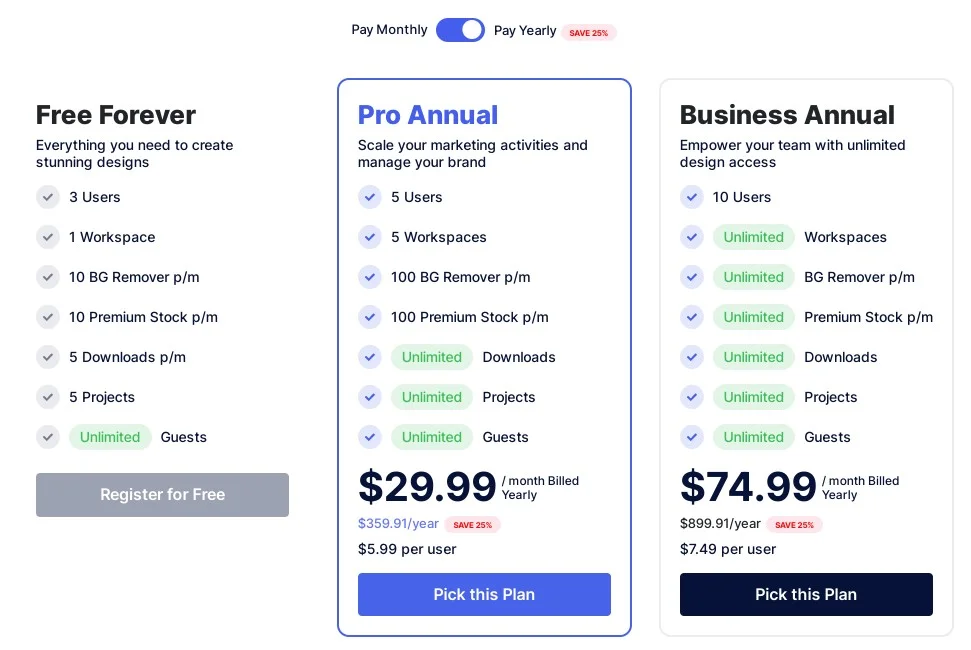
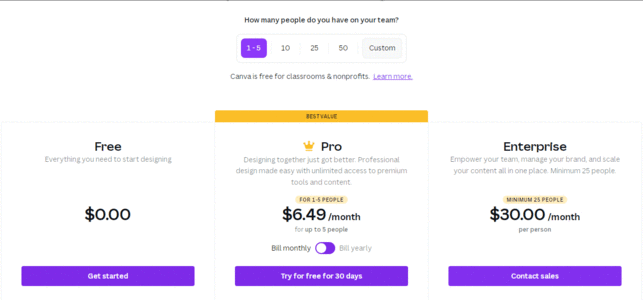
Glorify App vs Canva Features – I like Most
Glorify 3.0 App Features
- Stunning Graphics
- Logo maker
- Customizable Shapes and Blobs
- Background Remover tool
- Drop shadow
- Reflections
- Annotation tool
- Mockup
- Stock Photos
- Free templates
- Brand Kits
- Templates with various sizes
- Add multiple Team member
- Upload your own font
- Smart Resize
- EBook Creator
- Icons8
- Cloud storage
Canva Features
- Huge layouts for every event
- Add multiple team members
- Comment option
- Collaboration Tools
- Brand Kit
- Image Enhancer
- illustrations
- Blog Posts and Social Media Graphics
- Huge Stock images, fonts, templates, icons, shapes, and elements.
- Drag & drop editor
- Customizable branding
- Photo editing capability
- Magic image Resizing
- Cleaver color picker form images
- iOS and Android app
- Background Remover Tool
- Create a QR Code
- Create Videos
- Logos maker
- Dark Mode
- Add a custom domain to a Canva website
- Drawing tool
- PDF upload
- Mockup
- Upload your own font
- Cloud storage
Glorify vs Canva: Typical Customers
Who Should Buy Glorify App?
- Freelance graphic design service providers
- Entrepreneurs
- Artists
- Social Media Influencers,
- E-commerce Sellers
- Drop-shippers
- funnel-hackers
- Bloggers
- Internet Marketers
Who Should Buy Canva?
- Freelancers
- Small businesses
- Midsize businesses
- Large enterprises
- Non-Profit
- Public Administrations
- Students
What Is a Brand Kit
A brand kit is a brief, easily readable information or document of your brand’s visual appearance. A brand kit collects all the different brand elements of your company.
You’ll find here information about your brand’s logos, colors, fonts, graphics, and messaging. A brand kit is typically available as a PDF download or print document. Glorify app and Canva both are brand kit generators that help to create brank kits easily.
How to Create a Brand Kit in Canva.com
How to Create a Brand Kit in Glorify App
Background Remover Tool
Glorify also has an amazing image background remover tool, making it a good alternative to Canva in this regard. Despite Canva adding the same tool recently, I think Glorify’s tool is far superior and just the tool makes the price worth it.
Glory has more than 14,000 niche-specific templates. Choose one of the product templates, upload your image and remove the background if necessary, replace the product image, and enter your text. Anybody can create a stunning product design within minutes!
Freelancers can get paid to remove backgrounds and provide professional product photo editing services on Fiverr, and Upwork for their clients.
How to Use Canva.com Background Remover Tool
How to Use Glorify App Background Remover Tool
Effects – (Annotation, Drop Shadow, Reflection)
Glorify app offer Annotation, Drop Shadow, and Reflection effects which are also much useful. Canva lacks these super features. However, you could create a nearly similar effect with some hacks.
It would be necessary to duplicate an object, send it to the back and move it until you are satisfied. There is definitely more work involved than using Glorify.
If you want to make a reflection in Canva, duplicate the object. Flip it, move it down and adjust it. Reduce the opacity of the duplicated object. You will get a good reflection effect.
How to Create Drop Shadow in Canva
How to Create Mirror Reflection Effect
Shadows & Reflections in Glorify
Layer Adjustment Function
A useful feature is the layer function, which allows you to quickly disable an object or rearrange them. Canva and Glorify both have layers for each object.
Also, it is easy to lock an item, which prevents accidental deletions or edits. Glory’s layer mechanism is better than most since it has a toolbar that displays all layers.
With the toolbar, you can find and select the correct layer much more easily, which is essential when overlapping objects. Layer toolbars aren’t available in Canva, making editing items more difficult.
Mockups
How to Create Mockups with Canva
How to Create Mockups with Glorify
Templates and Stock Photos
Being a market leader for so long, it’s only natural that Canva has such an extensive library of templates and stock photos.
My favorite thing about Glorify compared to Canva is that it integrates with Icon8, which is included in the Pro plan. Glorify comes with a huge library of ready-to-use icons. Glorify lets you modify icon colors or even apply effects.
Team Members
Glorify offers a Business Plan for a maximum of 10 users with unlimited brand kit accounts, background removal credits, Workspaces, Downloads, Projects, and Guests. Each additional user costs $7.49 per month.
This is where Canva scores well, as their Pro plan already comes with 5 users, which is an excellent deal.
Enterprise plans include more brand kits, unlimited cloud storage, and increased control for team members.
Glorify App Pros and Cons
Pros
- Easy to use for beginners.
- Huge template collection.
- Cloud-based software
- Comes with a lot of features
- Amazing Icons collection
- Regular updates
- Lifetime free trial
Cons
- Downloading large files takes 20-30 seconds
Canva Pros and Cons
Pros
- Value for Money
- Easy to Use
- Very Usable Free Plan
- Brand Kit Option
- Teams and Collaboration Features
- Magic Resize Tool
- Useful Mobile App
- Content Planner
- Publish to Social Media or Schedule
- Animate Images
- Drag-and-drop Editor
- Enhanced Photo Effects
- Huge Library of Images
- Lots of Features
Cons
- Lack of Export to PSD
- Can’t Work Offline
- No Phone Support
- Hard to Use on Small Screens
- The Free Plan Provides Provided Limited Features
- The Free Plan Doen;t Allow Downloading Transparent Background Images
Glorify 3.0 & Canva Alternatives
Glorify App Alternatives
- Canva.
- PicMonkey
- Fotor
- Figma
- Sketch
Canva Alternatives
- Glorify App
- Snappa
- Crello
- Stencil
- PicMonkey
Glorify Graphic Design App Roadmap
Glorify App Roadmap
Glorify App Vs Canva: Which Is Better for You?
The purpose of the Canva Vs Glorify discussion is to determine which one is more appropriate for your needs. The following is a list of quick determinants.
- Glorify mainly focused on product image designing though the team behind Glorify is adding almost as many features as Canva every week. Besides, Canva is all-in-one most popular Graphic designing tool as Glorify is a product image designing tool.
- Glorify app provides a lot of free creative tools. Canva charges a fee for the same feature.
- Glorify, a recently launched, trending tool in this space, competes with Canva as a matured tool. The Glorify team is very responsive and they are willing to listen to your suggestions.
According to Glorify, high converting product images can be created in a few clicks. In conclusion, all of the points indicate that Glorify can be considered a worthy Canva alternative. So, which one should you buy?
Glorify is the perfect tool for e-commerce business owners or shop owners. Compared to Canva, Glory has the right features for your specific needs. Glorify is the premium alternative to Canva for product images.
In contrast, Canva tries to reach a broader audience. It has many elements, including music, video, animation, and fancy stickers. Overall, it’s a great graphic designing tool.
If you’re looking for a simple and daily graphic designing tool, try Canva, but if you’re into e-commerce and online marketing, Glorify is the best.
