Art and graphic design have both benefited from artificial intelligence. AI art generators make it possible to create high-quality digital art without any technical knowledge or prior experience.
This allows authors to visualize their worlds, and create dream boards, landscapes, character references, and more. In this review post, We’re going to take a closer look at Artsmart AI, one of the best art generators on the market today.
After reading this Artsmart AI review post you will learn:
- How is Artsmart AI different from other AI art generators
- Why Should You Choose Artsmart AI For Image Generation
- What Makes Artsmart AI the Best AI Art Generator
See My Final Verdict Here to Make Your Buying Decision Quickly if You Don’t Have Time to Read the Entire Article.
Artsmart.ai

Summary
I’m quite impressed with the Artsmart AI’s image quality. The images are semi-realistic or hyper-realistic with extensive styles and options. A simple and intuitive user interface makes it easy to use for anyone. Every new try will serve even better results. In a year, this tool will be better than I can ever imagine. Furthermore, Artsmart AI offers lifetime deals for those who wish to use the service for a longer period of time.
Pros
- Produces stunning, realistic images based on simple text and image prompts
- No designing skill required
- User-friendly dashboard with beautiful UI/UX.
- Advanced editing option for beginners
- Background remover
- Schedule and auto-share with the social media planner
Cons
- Sometimes the AI algorithms may produce low-quality outputs due to their imperfection
- Comparatively limited features
- Designers with advanced skills may find customization options limited.
- 1. What is Artsmart AI?
- 2. How does Artsmart AI work?
- 3. What is Stable Diffusion?
- 4. Artsmart AI Features Review
- 5. Artsmart AI LifeTime Deal Pricing (AppSumo)
- 6. How to Use Artsmart AI
- 7. Artsmart AI Regular Pricing
- 8. ArtSmart AI Alternatives
- 9. Why You Must Purchase ArtSmart AI LTD Now?
- 10. How to Get $10 Discount With Artsmart AI AppSumo Deal?
- 11. Artsmart AI FAQ
1. What is Artsmart AI?
Artsmart AI is an artificial intelligence art generator that generates high-quality images using the latest AI models. Users can create digital art that looks like it was created by a professional, regardless of their skill level. In just a few seconds, we can produce art and photorealistic renders.
2. How does Artsmart AI work?
Artsmart AI generates AI images using a unique Stable Diffusion model. It provides wonderful quality outputs with unique features that are different from other AI art generators.
To generate realistic images, Artsmart AI uses generative adversarial networks (GANs) where two neural networks compete to produce the best visuals. By utilizing millions of images, these AI networks can produce the most realistic images when you input your keywords and phrases.
You can also choose between semi-realistic and hyper-realistic visuals. Semi-realistic images can be used for design purposes, while hyper-realistic images are perfect for marketing materials.
3. What is Stable Diffusion?
The Stable Diffusion AI art generator creates stunning and modern artworks with machine learning algorithms. Based on the user provided keyword or prompt, it uses neural networks to produce unique and captivating visuals.
Unlike other AI art programs, Stable Diffusion creates consistent, cohesive images that do not change dramatically each time they are generated. This feature is useful for artists because they can adjust the formula slightly, and the results won’t be too different.
No programming expertise is required to use Stable Difusion’s open-source AI art generator, even if you’re not familiar with Python.
With dozens of pre-installed options and features, creators can experiment with a variety of parameters and variables. Developers and users worldwide are constantly improving Stable Difusion, which has become popular among artists, designers, and visual technologists.
4. Artsmart AI Features Review
1. Stable Diffusion Model
As compared to some other AI art generators, the Stable Diffusion model offers better image quality. As a result, the tool produces highly-detailed images with a smaller memory footprint.
2. PlayGround
Magic happens on the playground. You can use it to convert text into images. The public or private option is available here. You can enter a text prompt here. By entering an image, Artsmart will scan it and create a prompt, which is very convenient if you are trying to replicate artwork that you like.
You can change the canvas size (square, portrait, landscape, etc). You can also find all the preset style options within the playground (camera angle, lens, art style, etc).
3. Hyper Realistic
Using Artsmart, you can create photos-like faces, landscapes, and more.
4. Tunes
Tune is an AI avatar that generates weird and wonderful art from multiple instances of your face.
5. Social Sharing
Share your art straight to your favorite social media platform with built-in social sharing.
6. Gallery
This is one of the most helpful features of Artsmart over Midjourney or Dall-E. You can navigate your images, group them, and download and delete them easily in a gallery.
7. Privacy
Midjourney has an open structure, so everyone can see your images unless you pay a small fortune. Using Artsmart, you can create private images. Your images are only visible to you. Due to privacy concerns, gallery management, and price, my friend switched from Midjourney to Artsmart.
8. New Features
It is always adapting new technologies and ideas, such as outpainting, inpainting, cloning, background removal, avatar generation, etc.
9. Realistic Image Generation
How does Artsmart AI generate realistic images?
Artsmart AI uses Stable Diffusion to produce ultra-realistic images. Unlike any other AI-generated images, the images they produce are highly detailed, unique, and unlike anything else.
When might Artsmart AI output differ from the prompt?
In some cases, the output image may differ from the prompt. Because the AI tool generates an image based on text input. In some cases, the generated image might not be what the user expected if the text prompt is not detailed enough. Don’t give up, just keep tinkering and generating.
5. Artsmart AI LifeTime Deal Pricing (AppSumo)
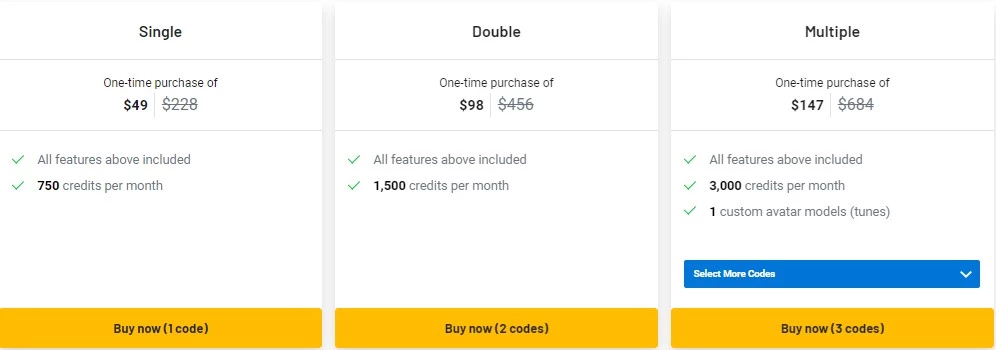
When purchasing the lifetime deal from Appsumo, Artsmart AI offers some unique features.
- Lifetime access to Artsmart.ai
- All future Basic Plan updates
- You must redeem your code(s) within 60 days of purchase
- Stack up to 4 codes
- 60-day money-back guarantee.
- Schedule and auto-share with the social media planner
- Generate prompts from images
- Profile Showcase V in batch actions, filters, and image organization
- Background remover
6. How to Use Artsmart AI
7. Artsmart AI Regular Pricing
| Basic | Standard | Business |
|---|---|---|
| For teams that need to create project plans with confidence. | For teams and companies that need to manage work across initiatives. | For organizations that need additional security and support. |
| $16 / mo $192 / yr | 24.50 / mo $294 / yr | 32.50 / mo $390 / yr |
| 1000 Playground Credits AI TOOLS: Text to Image Image to Image Image to Prompt Inpainting Outpainting Face Enhance Image Upscaler Background Remover Pose Copycat Pose Perfect PROMPT STYLES: Camera Setup Camera Angles Time & Weather Painting Style Artist GENERATION MODES: Standard Semi Realistic Hyper Realistic OTHER FEATURES: Preset Management Image Explorer Profile Showcase | 2500 Playground Credits AI TOOLS: Text to Image Image to Image Image to Prompt Inpainting Outpainting Face Enhance Image Upscaler Background Remover Pose Copycat Pose Perfect PROMPT STYLES: Camera Setup Camera Angles Time & Weather Painting Style Artist GENERATION MODES: Standard Semi Realistic Hyper Realistic OTHER FEATURES: Preset Management Image Explorer Profile Showcase Multiple Image Generation ArtSmart API Extended Tune Storage | 6000 Playground Credits AI TOOLS: Text to Image Image to Image Image to Prompt Inpainting Outpainting Face Enhance Image Upscaler Background Remover Pose Copycat Pose Perfect PROMPT STYLES: Camera Setup Camera Angles Time & Weather Painting Style Artist GENERATION MODES: Standard Semi Realistic Hyper Realistic OTHER FEATURES: Preset Management Image Explorer Profile Showcase Multiple Image Generation ArtSmart API Extended Tune Storage |
8. ArtSmart AI Alternatives
- Adobe Photoshop
- Canva
- Airbrush AI Image Generator
- Glorify App
- Midjourney AI
- Dalle
- DeepArt.io
- Prisma
See More Designing Tools Lifetime Deals on AppSumo.
9. Why You Must Purchase ArtSmart AI LTD Now?
- It’s an excellent text-to-image generator for authors to generate images for social media, websites, businesses, etc.
- You can create art without any prior experience or technical knowledge.
- Using its Stable Diffusion model, the tool produces output that is unique, realistic, and of the highest quality.
- In addition, Artsmart AI’s competitive price (cheaper than Midjourney) makes it an ideal choice for those with a tight budget.
- AppSumo offers a 60-day money-back guarantee, while the official website offers a 30-day refund policy with a two-month free trial.
10. How to Get $10 Discount With Artsmart AI AppSumo Deal?

- Visit the Artsmart AI Lifetime Deal page on AppSumo.
- Wait some seconds after redirecting the page to see the discount popup.
- Please enter a unique email address to receive this offer.
- Continue with the same email id.
- You get 10% off at the end.
- This offer will be valid for new users only.
11. Artsmart AI FAQ
What is Artsmart AI?
Artsmart AI is an advanced artificial intelligence image generator that creates stunning images with just a few clicks.
Is Artsmart AI easy to use?
Yes, Artsmart AI’s intuitive interface makes it incredibly easy to use. By entering a text prompt, the AI tool will generate an image. Additionally, Artsmart AI offers presets such as animal, digital art, cyberpunk, building, etc. You can choose cameras, lenses, camera angles, weather, pain styles, artist styles, and more.
How is Stable Diffusion Ai Different From Other Generative Ais?
While other AI writing assistants focus solely on improving the quality of the text, Artsmart AI’s AI art generator focus to creates AI-generated artwork.
Why is Artsmart Ai Different From Ai Writing Assistants?
AI writing assistants focus solely on improving the quality of the text, but Artsmart AI’s AI art generator focus to creates AI-generated artwork.
Does Artsmart Ai Can Create Stock Images?
Yes, You can create high-quality, unique stock images for your business or personal needs using Artsmart AI.
What Type of Image Styles Artsmart Ai Can Create?
It can create abstract, realistic, surreal, and many other image styles.
What is the Future of Ai-generated Art?
AI-generated art will become even more popular in the future as technology improves.
Is Artsmart Ai Producing Good Quality Output?
Artsmart AI produces excellent images that look like they were created by an artist. Stable Diffusion Foundation and Artsmart’s magic produce high-quality, unique images that stand out from other AI art generators. Only your imagination limits you.
