The opportunity to make money online is rapidly growing. Many freelancers are working from home through freelancing websites. It is now a blessing to get the job done in less time and at an affordable price using an outsourcer.
Fiverr is such a freelancing marketplace to hire the perfect people for almost any kind of task. However, it can be a challenge to find the suitable one in a day, and we all face it from time to time.
You no longer have to worry! In this post, I will guide how to search for freelancers on Fiverr to get the job done perfectly. Let’s see 12 steps on hiring a perfect freelancer on Fiverr and how to use Fiverr as a buyer.
- Related: 10 Best Ecommerce Product Photo Editing Services on Fiverr
- Related: Glorify App Review
- Related: Glorify App vs Canva
- Related: 29 Best Paid and Free Canva Alternatives
12 Tips on How to Hire a Freelancer on Fiverr
1. Go to Fiverr and Create a Free Account
Before hiring a freelancer on Fiverr, you need to create an account on it. Don’t worry, it’s free of charge. You don’t have to pay to create an account. Fiverr will charge money from buyers when they buy any gigs.
How Do I Create a Fiverr Account?
- Goto Fiverr’s homepage, click the “Join button”.
- Enter the email address and click the “Continue button”.
- Choose your username.
- Choose your password and click the “Join button”.
- Now check your email for a confirmation link to activate your account.
- Open the email and click the “Activate your account button”
- Congrats! Your Fiverr account is successfully activated.
2. Browse Categories or Search Your Keywords
When logged in, buyers can access different menus and set their profile details. However, that is another topic. I will guide you later on how to set up your Fiverr profile.
As you scroll down the home page, you will see all categories in the menu bar and middle of the page, as well as in the footer. Not only that, there is a search bar to type and find the services you are looking for. Every service listed by sellers is called the “Gig”.
3. Use Different Filters to Get the Right Freelancer
Searching any keyword will give you plenty of gigs to choose from. Finding the perfect freelancer is a little challenging, but if you use filter options, the process will be much easier.
You will see seller lever status, client reviews, and basic plan price on the gig. That’s will be easy to understand how many orders he completed and are people satisfied with them?
Besides this method, the filter option is really a great and handy tool. Filtering will save a lot of time and make challenging tasks easier to complete.
Filter options include categories, service options, seller details, budget, delivery time, pro services, local sellers, online sellers, best selling, newest arrivals, etc. My favorite is the budget and online seller’s option.
4. Pay Attention to Gig Details
Open a few gigs and read their description, packages, faqs, and terms of service. In the gig description, they always mention their services for this gig. They will show you the reason why you should hire them. And you will get the pricing of his packages.
Most of the sellers offer three packages such as basic, standard, and premium. You can save the gig by clicking the heart icon.
5. Pay Attention to Sellers’ Profile
Go to the seller’s main profile and check his other gigs, country, response rate, last delivery, description, the language he expent, skills, educational qualifications, ratings, etc.
One seller can upload multiple gigs in one account. Do check other gigs that are relevant to your project. Take some time a do your research.
- Related: How to Become a Professional Photo Editor (8 Steps)
- Related: How to Become a Private Photo Editor Without a Degree (5 Steps)
- Related: How to Get Your First Photography Clients Fast (4 Steps)
6. Read Their Star Ratings and Reviews
Read the client’s experience from their previous projects. See the rating you will get a good idea of the seller’s expertise. There is an option to filter out the reviews such as most recent, positive, negative, and most relevant reviews.
Import Note: Don’t underestimate newbies, they can do the same work for less price. Beginners usually have few or no ratings. But most of the time they provide excellent service at an affordable price. Keep in mind that every expert was a newbie one time
Many expert sellers come from different marketplace to Fiverr and create new gigs so obviously, their ratings will be zero or few but they will grow as time goes by.
Warning: Don’t be fooled by huge ratings. We all know there are many scammers in the online field. But there are few on Fiverr, they buy ratings at cheap prices, and sometimes Fiverr can’t detect them. So invest some time to find the right gigs and check profiles carefully.
But there is no chance to lose your money because Fiverr is supportive to clients or buyers. If any seller failed your job you can cancel the order or ask for a refund, cool!
7. Inbox Him to Know More
After selecting the perfect sellers, you should contact them before placing the order. It will help to avoid misunderstanding and canceling the project later.
Ask them any questions or discuss pricing via the Fiverr messaging system. Also clearly tell them all your requirements.
8. See Their Portfolio
It’s a good idea to hire someone to see their previous work or portfolio. The portfolio will show the work quality. It will give you an idea of how dedicated they are.
If they don’t have time to focus on their own portfolio, how can they dedicate themselves to your project? A man with a poor portfolio should invest more time in learning.
9. Ask for a Sample Work
After investigating all the points, give him a small project for sample work. After submitting the sample work, check his quality and attention to detail. If you want to work with a freelancer for a long time, you should check these details carefully.
10. Order the Basic Plan to Try Him
It’s a great decision to go with the basic plan. Most of the time basic plan cost around $5-$10.
11. Hire Two or More Freelancers and Compare
This method is also will provide you with huge benefits. Every seller doesn’t have the same quality. You need to find the suitable one for your project. Test them with their basic plan. This will help to build a long time relationship.
12. Pay Through the Fiverr System
Don’t pay them outside of Fiverr’s payment system. Add your PayPal or card to Fiverr and pay easily.
Fiverr will ban the seller account if they detect any transactions or communication outside of Fiverr, and they may also ban the buyer account if they detect any such activity.
The advantage of paying with Fiverr is that if the seller fails to provide the service you expected, you can easily ask for a refund later.
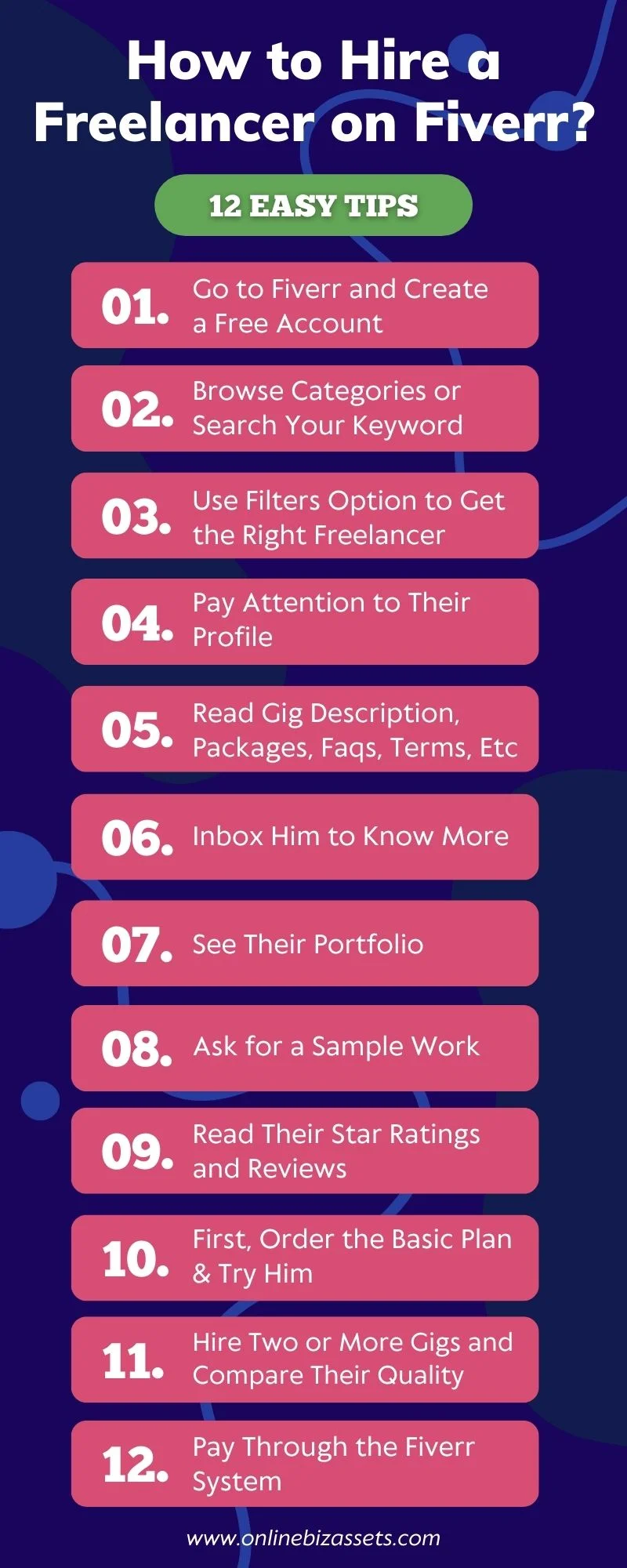
Share this Image On Your Site
Fiverr Alternatives
- Upwork
- Freelancer.com
- Guru
How Do I Cancel an Order on Fiverr?
FAQs – How to Hire a Freelancer on Fiverr
Is Fiverr safe for buyers?
Yes.
Are Fiverr Reviews Fake?
No. Most Fiverr reviews are real.
Are Fiverr sellers legit?
Yes.
Is Fiverr free?
It’s free to join Fiverr.
Is Fiverr safe for credit cards?
Yes. Of course!
