Glorify App is the only easy-to-use eCommerce product image editing tool trusted by 200k+ Ecomm Business Owners Worldwide. It helps eCommerce business owners and entrepreneurs make their products look professional and sell them at a high conversion rate.
There are alternatives to everything, so tools like Glorify App are no different. In this post, we will discuss 9 Glorify App alternatives. Many of them are compatible with Mac, Windows, and Android. These are like Glorify but free. However, they offer paid plans also.
All the apps that have product image editing features will be the best Glorify alternatives since Glorify mainly focuses on eCommerce photo editing.
- Related: How to Become a Private Photo Editor Without a Degree (5 Steps)
- Related: 7 Best Student Web Designers for Hire
9 Best Glorify App Alternatives List
- Canva
- Pixelied
- Snappa
- Pixlr
- Fotor
- BeFunky
- Invision
- VistaCreate (ex – Crello)
- PicMonkey
1. Canva
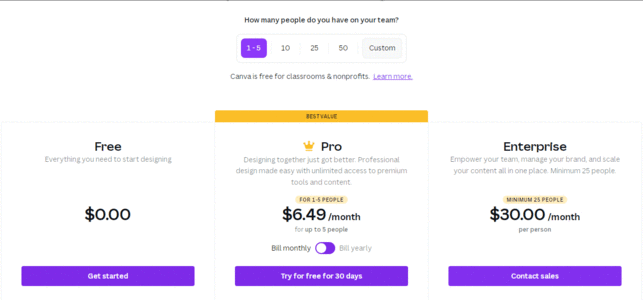
Canva is the most popular online graphic design tool with a lot of features and top Glorify App free alternatives. Canva allows both professionals and beginners to transform images into beautiful works of art.
It is possible to use Canva on both desktop and mobile devices. It works in a similar way to other basic design tools. Canva is also good for creating Instagram, Facebook, TikTok stories, and youtube shorts.
It’s available on free and premium packages. The free plan provides limited features. In general, Canva is the better tool if you need a quick and easy editing tool. Let’s see Canva vs Glorify App who wins! And don’t forget to check out Canva Alternatives also.
Features
- Drag-and-drop editor
- Thousands of stunning Templates
- Transparent Images
- Thousands of premium photo, element, video, and audio library
- Access to icons, shapes, and stickers
- Font library
- Online video and screen recorder
- Convert your GIF to video
- Easily create, edit, and save premium videos.
- Background Remover
- Resize designs
- Brand Kit
- Mockups
- Create Instant animation
- Publish to social media or schedule
- Content planner
- Invite and work with your team
Pricing
- Free: $0
- Pro: $6.49/mon | $54.99/year
- Enterprise: $30/mon
Canva Pros and Cons
Pros
- Canva is user-friendly and very easy to use
- Best for beginners and professionals
- Huge stunning templates for various online platforms.
- It is budget-friendly
- Stock photography usage
- Team access
- Try the premium account for free for 30 days
Cons
- Canva provides limited features with the free plan
- The “raw” file cannot be downloaded
- You cannot create unique elements
- Related: How to Get Your First Photography Clients Fast (4 Steps)
2. Pixelied

In terms of functionality and overall features, Pixelelied is one of the best competitors to Glorify. Pixelied is a great SaaS alternative to Glorify since it can be used both as a graphic design tool and as photo editing software for most users.
It can be used to create mockups, as a logo maker, vector editor, and background remover, as well as to create stickers and product images for e-commerce platforms.
Pixelied is compatible with web browsers, including Chrome, Firefox, and Safari. It works on both Mac and Windows. It’s a great choice for both beginners and professional designers.
Features
- 4000+ Premium Templates
- 4m+ Stock Photos & Icons
- Built-in Templates
- Background remover
- Premium Icons
- Image Editor
- Transparency Tool
- Team and brand Collaboration
- Mockups
- Unlimited Downloads
- Unlimited Storage
- Magic Resize
- NFT maker
Pricing
- Free: $0
- Lifetime: $97
Pixelied Pros and Cons
Pros
- Beautiful ready-made templates
- Offer free subscription
- Drag and drop feature
- Easy-to-use interface
- 30 Days Money-Back Guarantee
- Currently on a lifetime deal with 92% off pricing
Cons
- Limited background remover credits
- Short supply of illustrations
- Slow mockup saving time
- Don’t have a mobile app
- Related: How to Hire a Freelancer on Fiverr (12 Tips)
3. Snappa
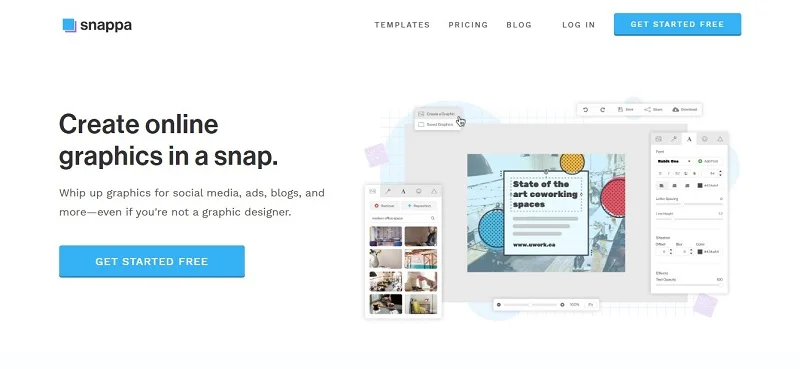
Snappa is an online graphic designing tool that lets you create simple designs for social media profiles. New users can easily design and create relatively high-quality product images with the software’s basic tools.
Snappa’s limited editing tools and features prevent it from gaining the top spot. However, additional retouching and design capabilities would be ideal, despite the limited capabilities.
As a Glorify app alternative, Snappa is good if you are only looking for the most basic design solutions.
Features
- Thousands of free templates
- Millions of free photos and graphics
- Links to social media accounts
- Custom Font uploads
- Team collaboration
- Image Resizer
- Image Rotator
- Speech Bubbles
- Quick background removal tools
- Buffer / Social media integrations
Pricing
Snappa offers four plans
- Starter: Free
- Pro Monthly: $15/mon | Pro Annually: $10/mon
- Team Monthly: $30/mon | Team Annually: $20/mon
Snappa Pros and Cons
Pros
- 5M+ HD photos & graphics
- 6K+ templates
- Easy to use and beginner-friendly
- Various dimensions for different social media posters
- Resize tool is simple and fast.
- No credit card is required for the Free plan
- The free plan does not leave any Watermark
Cons
- No data visualization tools
- No animation and GIFs maker
- NO desktop, Android, or iOS apps
4. Pixlr
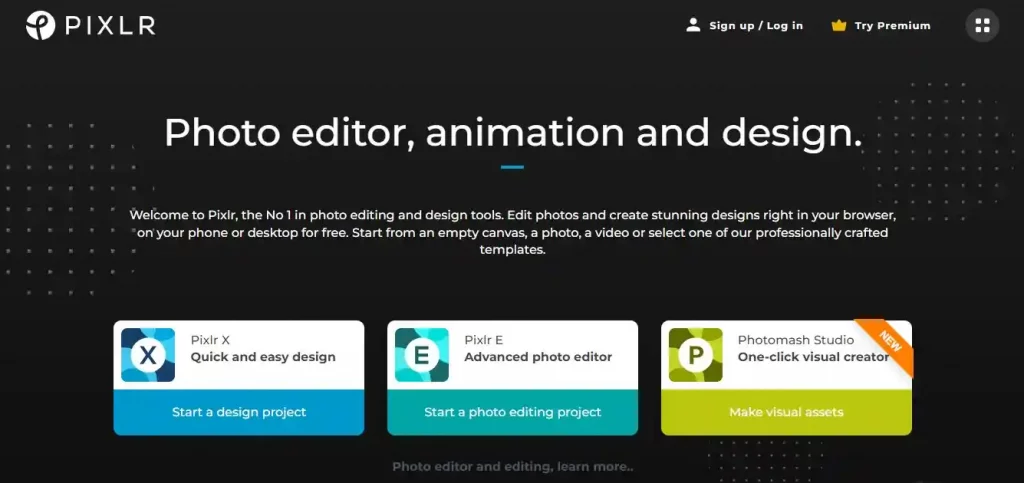
Pixlr is an online designing tool for newbies that lets you design and edit visual content online. It has all the tools you’ll need to create great visual content, such as product images, stickers, ads, infographics, and even image stencils.
Pixlr’s layout is similar to major photo editing platforms. The editing control is less precise and its intuitive tools aren’t as comprehensive. Additionally, it’s less versatile than some of the other free Glorify alternatives here.
Generally, Pixlr is a good Glorify alternative if you are not concerned about using other design tools. Students and beginners who are interested in photography will really enjoy it.
Features
- 10M+ Templates, Graphics, Photos, Video, 3D files, and Fonts
- Built-in Templates
- AI CutOut
- 28,000 extra overlays
- 7,000 extra icons/stickers
- 5,000 decorative texts
- 18,000 Assets
- Revision Control
- Transform tools
- Remove objects
- Import from web
- Enhancement Tools
- Effects and Filters
- Batch Editing
- Auto Select
- Social Media Integration
- Import-Export Option
Pricing
Pixlr has three plans
- Always: Free
- Premium: 4.90/mon
- Creative Pack: 14.99/mon
Pixlr Pros and Cons
Pros
- Free and easy to use
- Photos can be edited very quickly
- Pre-built beautiful templates
- Background remover and color replacer function is quite good
- It doesn’t take much time to load
Cons
- The free plan shows ads
- It doesn’t have many options
5. Fotor
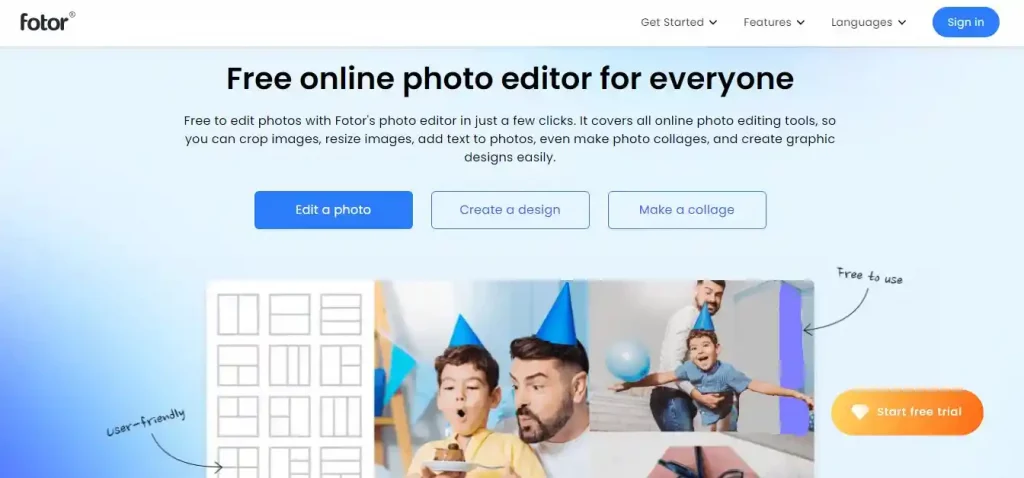
It is easy to make your photos look their best with Fotor’s one-click filters. Although it’s not a full-fat Glorify app replacement, it’s very easy to use and free.
However, Fotor has some editing features that make it a viable option for beginners. Fotor is a relatively good alternative to Glorify for image editing.
You can add a variety of visual elements to images, including shapes, typography, logos, and other design elements. Create a collage by adding screenshots and pictures to the images.
Features
- Drag & Drop
- Search/Filter
- Collaboration Tools
- Content Import/Export
- Data Storage Management
- Social Media Integration
- Real-Time Editing
- Watermarking
- Easy-to-Use Photo Filter App
Pricing
Fotor offers three plans
- Fotor Basic: $0
- Fotor Pro: $8.99/mon
- Fotor Pro+: $19.99/mon
Fotor Pros and Cons
Pros
- Super easy to use
- Smart filters and effects
- The easy photo collage tool
- RAW file converter
- I really liked Fotor’s free trial and ‘color splash’ feature
Cons
- Not as feature-packed as Glorify App
- Hard to create artwork from scratch
- If I close the application without saving, everything is lost, and I have to start over
6. BeFunky
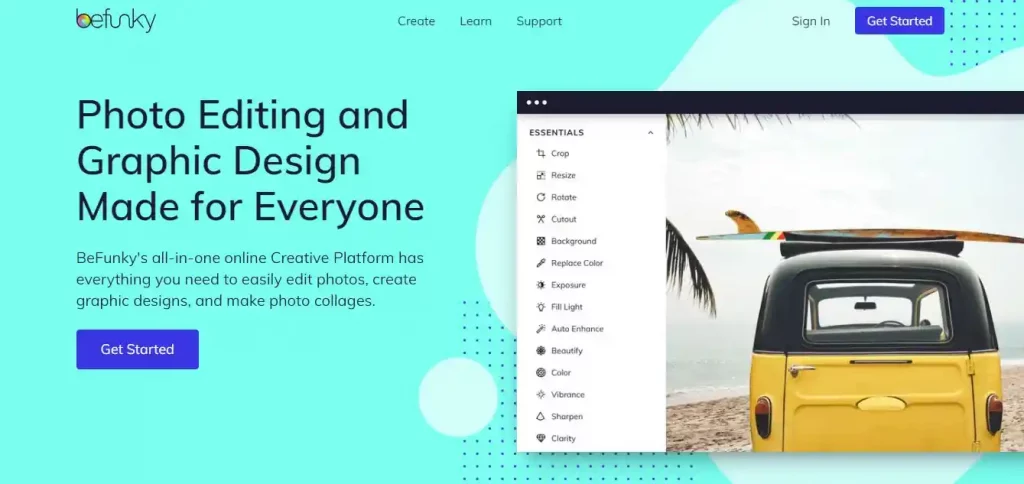
Befunky is an online drag-and-drop photo editor that allows the user to edit photos, create graphic projects, and make image collages for marketers who need an affordable alternative to Glorify App.
Make beautiful graphic projects from scratch or huge professionally designed templates. I like BeFunky because it allows me to size, crop, enhance, add drop shadow and create collages, plus it includes hundreds of customizable vector icons and overlays.
I can use the images for my website, social media, and print production. Automatically create collages and post them to Facebook, Twitter, or Instagram straight from your computer. In addition to templates, we can create flyers, brochures, cards, banners, & more.
Features
- Crop and Resize Photos
- Turn Photos Into Art
- Batch-Edit Photos
- Background Remover
- Retouch Portraits
- One-Click Collage Maker
- Customizable Design Templates
- Over a Million Free Stock Images
- Thousands of vector graphics and icons
Pricing
Befunky has two plans
- Free: $0
- Plus: $9.99/mon | $58.88/year
BeFunky Pros and Cons
Pros
- Simple drag-and-drop interface
- Easy to use as well as user-friendly
- No registration/account required
- You can upload several photos at once
- The app is good for quick collages
Cons
- I think the Upgrade price is a little high.
- It has limited features for free use
7. Invision
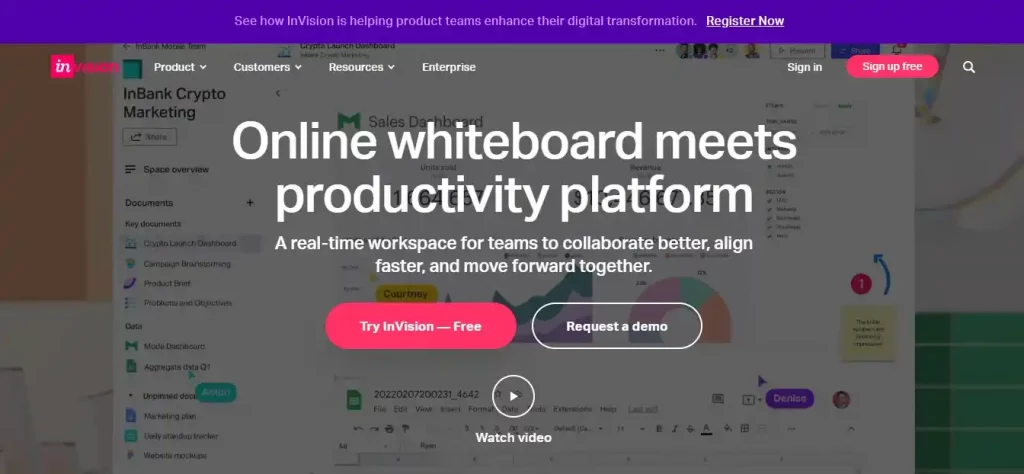
Invision is a high-level graphic design tool for mockup, vector graphics editing, and prototyping. Invision gives you the tools to create visual stories out of basic ideas using the impressive studio features it offers, just like Adobe InDesign.
Drag and drop works well to place the images on the system, but users can also use integrations with Box, Google Drive, and Dropbox to sync files seamlessly.
In addition, we make interactive software interface mockups and illustrations for mobile apps. A novice with little or no design experience will have a difficult time using the software, however.
Overall, Invision is a good design tool, but it is best for experts or those who are familiar with other tools.
Features
- Design Prototyping
- Animation
- Brainstorming
- Sketching and Annotation Tools
- Design Sharing and Presentation
- Easy design integration
- Project Management for Designers
- Real-Time Design Meetings and Whiteboarding
- User Testing and Research
- Design Feedback and Commenting
- Design Organization and Collaboration
- Data Import/Export
Pricing
Invision offers Three plans
- Free: $0
- Pro: $7.95/mon per user
- Enterprise: Custom
Invision Pros and Cons
Pros
- Simple and accessible:
- Optimized onboarding flow
- Screen Capture
- Scalable
- Real-Time Notifications
- Offers a free plan
- The paid plan is affordable
- Collaborate on feedback with ease
- Increased control over design
- Multiple User Accounts
- Mobile Interface
Cons
- Sometimes Integrations can be unreliable
- Not fully collaborative
- InVision’s photo editing is very limited
- Need to improve some functionality
8. VistaCreate (ex – Crello)
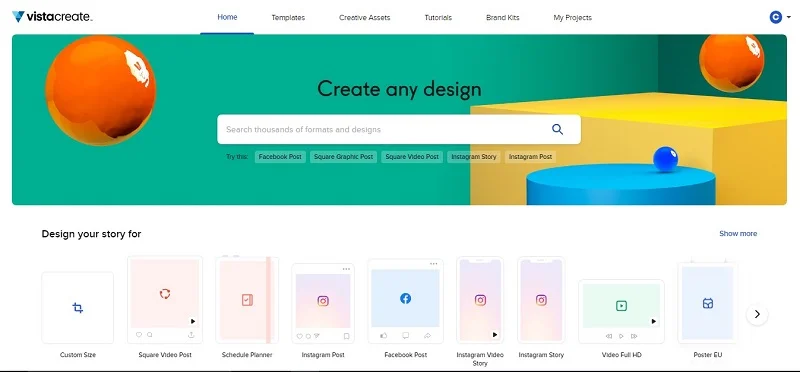
VistaCreate is another tool created for marketing, social media, and blogging. Its attractive interface and trending templates make it stand out from other design apps.
VistaCreate is an easy-to-use graphic design platform that has huge professionally designed templates and a 50M+ royalty-free creative assets library including images, videos, and vectors.
Add your texts, images, music, and brand elements directly in VistaCreate. Use free stock images, backgrounds, and clipart, or upload your own photos and videos.
Features
- 60K+ professionally designed static and animated templates
- 70M+ photos, videos, and vectors
- Team account
- Brand Kit with colors, logos, and fonts
- Background removal feature
- Resize feature
- Sticker Maker
- 76 design formats
- Easily create designs for social media, blogs, marketing materials, and ads.
- Free fonts, music, animations, backgrounds, and objects
Pricing
VistaCreate offers Two plans
- Starter: Free
- Pro Monthly: $13/mon | Pro Yearly: $10/mon
VistaCreate Pros and Cons
Pros
- Impressive templates, icons, animations, and stock images
- affordable
- Easy to use
- Delivers impressive professional results
- Quality and range of posts and videos
Cons
- Graphic assets need to update more often
9. PicMonkey
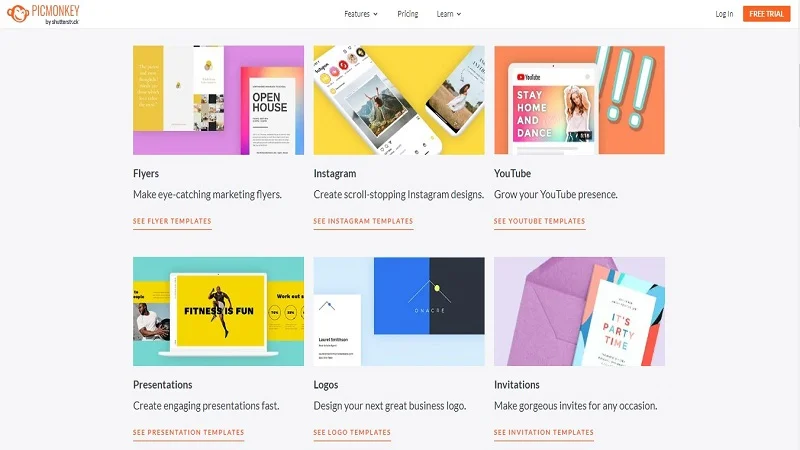
Use PicMonkey’s photo editing and design tools to create captivating pictures for your brand. Make your own logo, social post, ad, banner, and more from pre-built templates, stock photos, videos, and text tools.
Each effect and collage layout in PicMonkey offers multiple options so you can achieve your own unique look.
You can use PicMonkey on your desktop computer and on iPhones and Android phones. Your designs are automatically saved to cloud storage so you can work on another device.
PicMonkey help to increase production and maintain consistency by offering brand kits, collaboration, and asset management tool.
Features
- One-click Background Remover
- Smart Resize
- Brand Kit
- Video + stock library
- Thousands of graphics & templates
- Millions of premium stock photos
- Cloud storage
- Upload and trim videos
- Expansive library of top-tier fonts
- Upload your own fonts
- Primo effects, templates, and touch-up tools
- Email support
- Animate your design
- Team collaboration capabilities
- Campaign management features
Pricing
PicMonkey offers Three Plans
- Basic: $7.99/mon ($72/year)
- Pro: $12.99/mon ($120/year)
- Business: $23/mon ($228/year)
PicMonkey Pros and Cons
Pros
- Stunning designs in just a few clicks
- 20+ free collage layouts
- Upload the images from various sources
- cloud storage
- Free trial
- Free mobile version
Cons
- The basic plan has limited features
- Hard to navigate
- It would be better if multiple images were shared at a time.
- Lack of templates compared to other platforms
FAQs
Is Glorify App Free?
Yes.
Is Glorify App Worth It?
Yes. It is an amazing product photo editing tool for e-commerce business owners.
Is Glorify App Best for Amazon Product Editing?
Yes, of course.
