Glorify vs VistaCreate: In this comparison, I’ll be comparing Glorify and VistaCreate as I did with Glorify vs Canva last week. VistaCreate was formerly known as Crello.
Each of these apps nearly attracts the same audience and is intended to be a simple but effective graphic design tool that non-designers also will find useful. However, there are some key differences between them. Let’s see what they are.
- Related: 10 Best Ecommerce Product Photo Editing Services on Fiverr
- Related: Why Should I Use Glorify for My Ecommerce Store?
Glorify vs VistaCreate Intro
What is Glorify App
Glorify App is the all-in-one eCommerce design software that helps to create professional and high-converting social media posts, banners, youtube thumbnails, call-to-action pages, ads, logos, ebooks, infographics, presentations, mockups, leaderboards, email Headers, etc.
It’s a super simple, easy-to-use design tool built specifically for eCommerce business owners & entrepreneurs, helping them create stunning product images that will take their eCommerce business to new heights.
There are millions of free images, icons, shapes, illustrations and so much more to access.
What is VistaCreate
VistaCreate is an online graphic design tool that allows you to make banners, posters, youtube thumbnails, social media stories, blog headers, flyers, ebooks, infographics, resumes, certificates, videos, newsletters, invoices, add audios, animations, virtual backgrounds for zoom, and more in just a few seconds.
It is incredibly simple to use, making it the best tool out there. It is possible to create professional and appealing graphics without taking a graphic design course.
However, VistaCreate is equally useful for pro graphic designers. Professionals can quickly create high-end visuals that would otherwise require hours of effort using desktop software.
- Related: How to Become a Professional Photo Editor (8 Steps)
- Related: How to Become a Private Photo Editor Without a Degree (5 Steps)
- Related: How to Get Your First Photography Clients Fast (4 Steps)
Glorify vs VistaCreate Pricing
| Glorify App | VistaCreate |
|---|---|
| Free Forever: $0 | Starter: $0 |
| Pro Monthly: $39.99 | Pro Monthly: $13/mon |
| Pro Annually (25% Off): $359.91/year ($29.99 /m) & $5.99/user | Pro Annually: $10/mon |
| Business Monthly: $99.99 | |
| Business Annual (25% Off): $899.91/year ($74.99/m) & $7.49/user | |
| Learn More | Learn More |
Both Glorify App and VistaCreate offer a free forever and a Pro Plan. Currently, Glorify app offers a promo code “PROMONTHLY20” for 20% off the monthly plan. Click here to claim the deal before it expires.
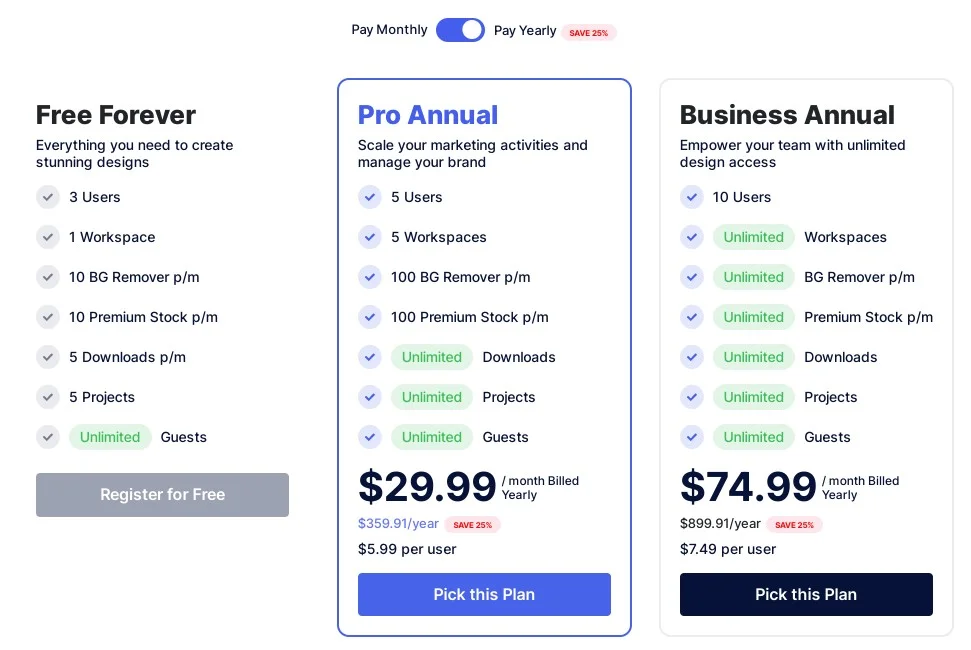
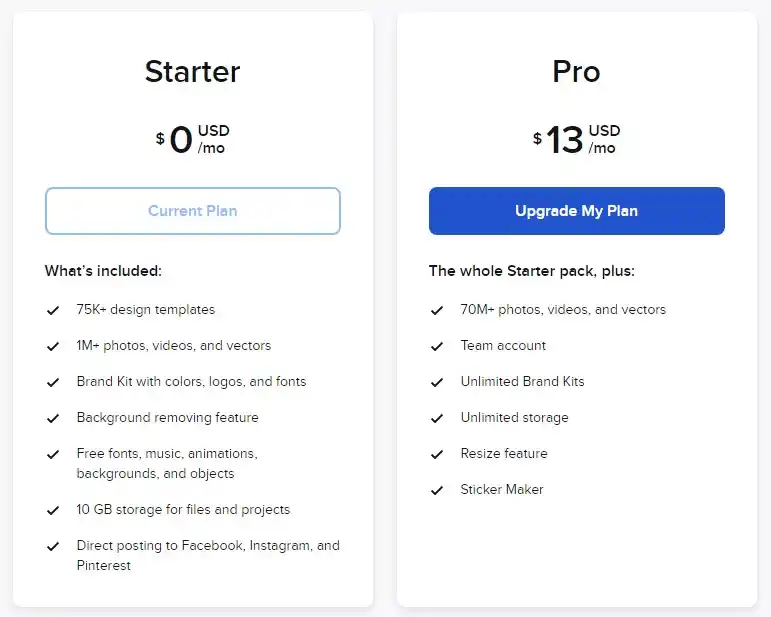
Glorify App vs VistaCreate Features – I like Most
Glorify 3.0 App Features
- Stunning Graphics
- Logo maker
- Customizable Shapes and Blobs
- Background Remover tool
- Drop shadow
- Reflections
- Annotation tool
- Mockup
- Stock Photos
- Free templates
- Brand Kits
- Templates with various sizes
- Add multiple Team member
- Upload your own font
- Smart Resize
- EBook Creator
- Icons8
- Cloud storage
VistaCreate Features
- 60K+ professionally designed static and animated templates
- 70M+ photos, videos, and vectors
- Team account
- Brand Kit with colors, logos, and fonts
- Background removal feature
- Resize feature
- Sticker Maker
- 76 design formats
- Easily create designs for social media, blogs, marketing materials, and ads.
- Free fonts, music, animations, backgrounds, and objects
- Creative assets library
- Animate anything in a click
- Unlimited cloud storage
Pre-Made Templates
Glorify
The Pro version of Glorify offered over 15K+ templates and the team continuously added more unique templates.
However, the templates available are quite attractive. All the glorify templates are eCommerce related because it especially designed to focus on the eCommerce marketplace.
However, Glorify offers templates known as Mockup Scenes. There are some stunning mockups here. There will also be a lot of people who can use them.
VistaCreate
There are over 60K templates available in Croello’s Pro plan. In comparison to Glorify, this is more than twice as much, but not quite as comprehensive.
VistaCreate works best when you start from scratch and use these templates as inspiration.
Extra Features
Glorify
- Effects and Textures: Glory offers tons of predesigned effects and textures that the other apps do not have. You can also customize the colors and shadows. In particular, I enjoyed the texture of the ‘DIRT’ and ‘Flares.’
- Focus on e-commerce Brands: Compared to VistaCreate, Glorify concentrates more on content for e-commerce brands. Glorify’s main point of differentiation from other graphic design apps comes to light when you look at the templates it provides. All types of images are available, from hero images to infographics to comparison images. Additionally, specific templates for different e-commerce platforms are very useful.
- Free Image Resizer: VistaCreate doesn’t offer free resizing credits but Glorify does. Additionally, I found the resizer to be quite intelligent. With the resizer, you can enter dimensions or choose a format.
VistaCreate
- Quick Customer Support: VistaCreate is a much better customer service app than any of the others. If you often need to resolve design-related issues quickly, this is the app for you!
- Massive Stock Photos: VistaCreate offers millions of premium stock photos through DepositPhotos for free or for a fee. The other apps require you to upgrade to the paid plan if you want unlimited photos.
- Dedicated Logo-Maker: You can create your own logo within minutes with VistaCreate dedicated logo maker. You can play with fonts, colors, and the overall design. It is perfect for those who do not want to spend money on logo design.
Ease of Use
Glorify
Compared to VistaCreate, Glory’s homepage is a little bland, but I didn’t mind it. You can easily navigate and select the format that you want.
Once you begin editing, you realize how much Glorify differs from VistaCreate.
The elements in your creative can be edited more easily using Glorify than VistaCreate or Crello.
VistaCreate
The interface of Croello is very similar to Canva, which is strong to its advantage. Using VistaCreate is entirely the same as using Canva – all you need to do is log in and get started designing.
You can manually find a format or template by scrolling horizontally. As you scroll down, you will find the featured templates and designs. Once you start editing a format, the similarities become apparent.
Glorify vs VistaCreate: Typical Customers
Who Should Buy Glorify App?
- Freelance graphic design service providers
- Entrepreneurs
- Artists
- Social Media Influencers,
- E-commerce Sellers
- Drop-shippers
- Funnel-hackers
- Bloggers
- Internet Marketers
Who Should Buy VistaCreate?
- Marketing Specialists
- Entrepreneurs
- Academic Mentors
- Social Media Marketers
- Wedding Planners
- Content Designers
- Freelancers
- Related: How to Hire a Freelancer on Fiverr (12 Tips)
Glorify App Pros and Cons
Pros
- Easy to use for beginners.
- Huge template collection.
- Cloud-based software
- Comes with a lot of features
- Amazing Icons collection
- Regular updates
- Lifetime free trial
Cons
- You can’t create videos
- You can’t create a gif or animation, but the options are coming soon!
VistaCreate Pros and Cons
Pros
- Impressive templates, icons, animations, and stock images
- affordable
- Easy to use
- Delivers impressive professional results
- Quality and range of posts and videos
Cons
- Graphic assets need to update more often
- Limited fonts
Glorify 3.0 & VistaCreate Alternatives
Glorify App Alternatives
- Canva.
- PicMonkey
- Fotor
- Figma
- Sketch
- VistaCreate
VistaCreate Alternatives
- Glorify App
- Canva
- Snappa
- Stencil
- PicMonkey
- Adobe InDesign
- Animaker
- Related: 9 Best Glorify App Alternatives (Free + Paid)
- Related: 29 Best Paid and Free Canva Alternatives
Glorify Design App Roadmap
Glorify App Roadmap
Glorify App Vs VistaCreate: Which Is Better for You?
Okay, so what’s next? After using each of these graphic design apps, one thing is for sure: if you’re looking for an easy way to create good designs, they’re all excellent options.
However, if you run an e-commerce store, I highly recommend you check out Glorify. Your design will look much more professional, and the e-commerce templates can be really helpful.
Otherwise, VistaCreate is overall good.
All of these apps offer a lot, even the free versions, and I think they’re all great!
